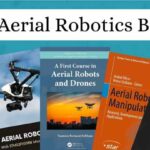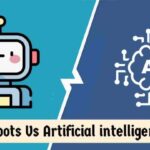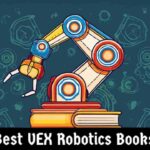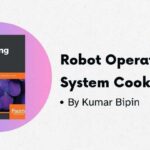Sometimes we like some characters in movies or anime and want to talk with them. We want to chat with them. Maybe there is a character in your mind and you want to talk with them. You want that personality; you want that tone. Now it is possible with the help of AI. There is a new chatbot on the market called Janitor AI. In this article, we will dive deeper into Janitor AI, its features, and how to use it. So let’s start!

Table of Contents
What is Janitor AI
Janitor AI is basically a chatbot where you can choose different characters to roleplay. It’s tagline is “Wow, much chatbots, such fun!” which suggests its intriguing way to engage with chatbots.
Jan Zoltkowski is the founder of this AI-driven chatbot. This platform gained one million users in its first week.
Features of Janitor AI
There are some really cool features in Janitor AI; you would never find any other chatbots. Here we will discuss some of the features one by one.
- Variety of Character : As I said before, here you can chat with different AI-generated characters. The user can choose from a variety of characters for role-playing. These characters engage in a unique and interactive way with the users.
- Character Customization : One of the most cool features that I have liked is that you can create your own character based on your preferences.
- Different scenarios : If you are interested in roleplay and you can’t find your partner, Janitor AI will be a great option. Here, you can roleplay with the characters in different scenarios. You can change scenarios as needed.
- Private Chat : Obviously, all the chats are private here. There are no privacy issues with Janitor AI.
- NSFW Chat : Most of the alternatives to Janitor AI do not provide NSFW chat. That’s the reason Janitor AI is so popular. Obviously, there is an option to choose if you want to have a NSFW chat or not.
- Natural Language Processing : Janitor AI’s chatbots are powered by natural language processing (NLP), which allows them to understand and respond to user queries in a comprehensive and informative way. This enables users to have engaging and meaningful conversations with their AI companions.
How to Use Janitor AI
It is not too hard to set up your Janitor AI. There are a few simple steps to using Janitor AI. We will discuss, one by one, how to use Janitor AI.
Search Janitor AI
At first, you have to open your browser. You can use Chrome, Firefox, or Microsoft Edge, whatever you want. Search for Janitor AI. I am using the Google search engine for this. You can check that out below.

Now click on this option.
Janitor AI Homepage
On the homepage of Janitor AI, you will find some popular characters; most of the users chat with them. You can also chat with those characters.
In the top right corner you will found two button Login and Register.
You will also find a search option in case you wanna try to find a character or any profile.

Register and Login
If you are visiting Janitor AI for the first time you should register your account. Click on the register button in the top right corner.

Enter your email and password. You have to enter these credentials to login in Janitor AI.
There are also three other options for you to login. You can choose Google, Twitter, or Discord to login. You will get a confirmation email for the email for the email you entered. After confirming that email, you have to set up your Janitor AI profile.
Setup Janitor AI Profile
After finishing your email confirmation, you will be redirected to the Janitor AI profile settings. You have to enter your name and username. If you have any privacy concerns, you can choose any fancy name. You can also add an image. There is also an option to write about you and your appearance. You can also choose whether you want to see or blur NSFW images.

Chat with AI Character on Janitor AI
You can now choose any public character to chat with. There are some filters on the homepage. By using those filters, you can choose the most trending or most popular character as you want. You can also filter out the character as male or female. There are still 32,000+ characters.

How to Create an AI character on Janitor AI?
If you want to create your own character on Janitor AI, here are the steps…
- Click on create a character.
- Add an image of the character
- Enter the name of the character.
- Write a brief description of your character.
- Tag your character with relevant keywords.
- Choose if this bot will be a public or private
- Choose it the content of this bot will be limited(SFW) or limitless (NSFW).
- Write it’s personality.
- Write a scenario.
- Write what will be it’s first message.
- Now hit on the create character button.
Now you have created your own character. Let’s have a chat with it.

How to delete Janitor AI account
There could be any reasons why you might want to delete your Janitor AI account. Perhaps you were just exploring how it works, got bored with it, or simply decided it’s not for you due to its NSFW content. Whatever your reason, the process of deleting your account is actually simpler than opening an account here. Here’s how you can do it:
Log into Janito AI
Search Janitor AI on your browser.Visit Janitor AI website. Put your email and password and click the login button.
Navigate to Janitor AI Profile Settings
Once you’re logged in, you’ll see a profile icon in the upper right corner of the website. Click on your profile, and a pop-up menu will appear. Now, click on the “Settings” option.
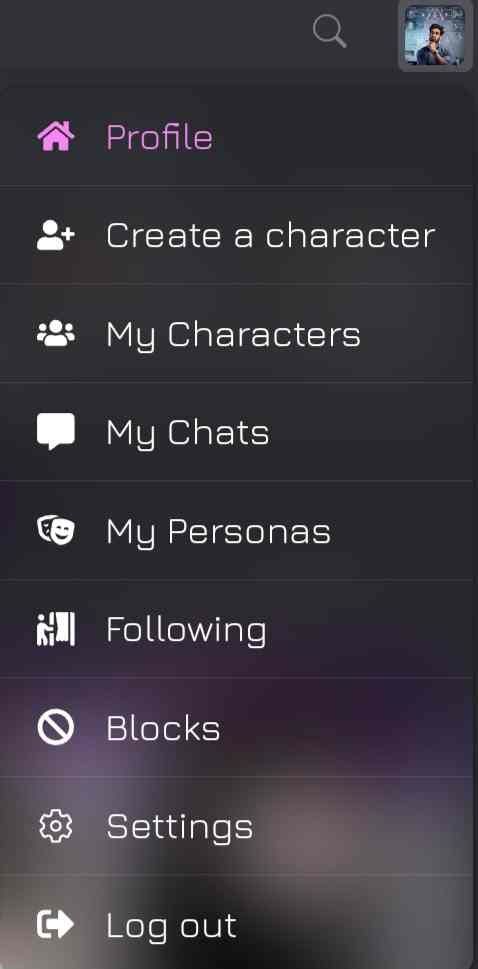
Delete Janitor AI
Scroll down the Janitor AI profile settings page until you find a button labeled “Danger Zone.” Click on it, and you’ll see an option to “Delete Profile” pop up. Click on “Delete Profile.”
After clicking, another pop-up will appear, warning you that this action will delete all your chats and characters. If you’re sure, click the delete button again.
Finally, a confirmation pop-up will ask, “Are you absolutely sure you want to delete your profile? This action cannot be undone.” Click the delete button one last time, and your Janitor AI account will be permanently deleted.

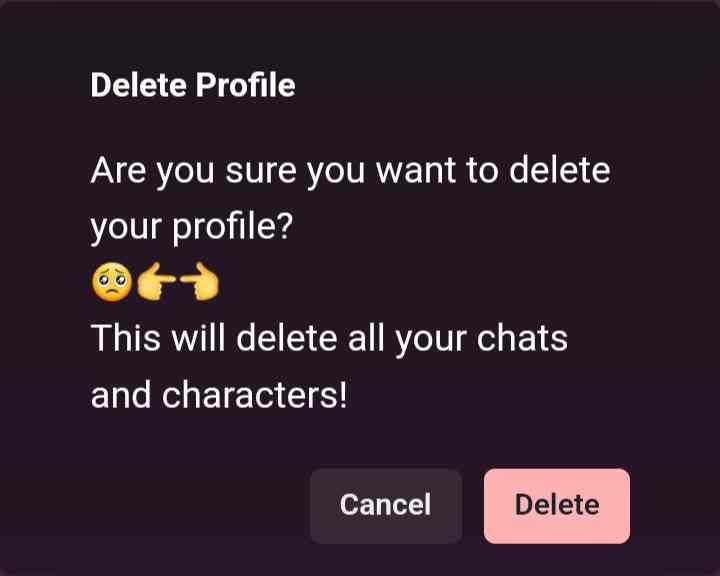
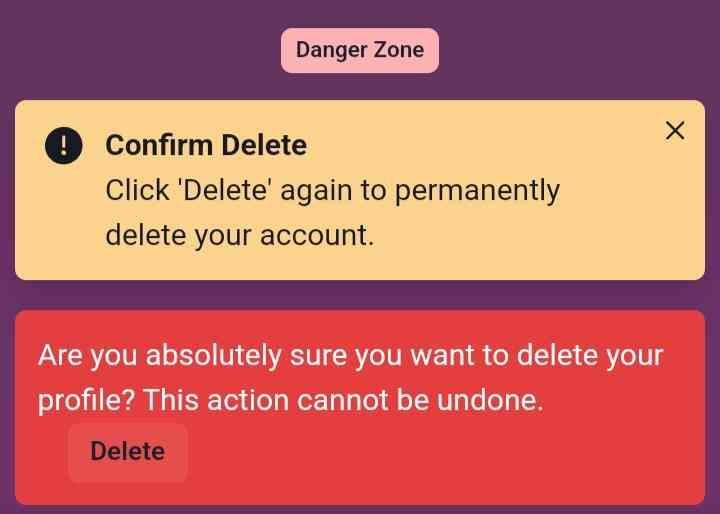
If you are an AI enthusiast, you may like the latest chatbot, Grok. Grok is a witty chatbot from xAI, an artificial intelligence company founded by Elon Musk. Find out how to use Grok.
FAQs : Frequently Asked Questions
Who is the founder of Janitor AI?
Jan Zoltkowski is the founder of Janitor AI.
Does Janitor AI allow NSFW?
Yes, Janitor AI allow NSFW content.
Is Janitor AI legit?
Yes, Janitor AI is a legitimate tool, respecting user privacy while generating responses based on inputs. Explore it confidently!
Can Janitor AI see your chats?
No. Janitor AI does not store or monitor chat content, ensuring user privacy. Feel confident using it!
Is Janitor AI free?
Yess. Janitor AI itself is free for chatting, but you’ll need to pay for the API (OpenAI or Kobold AI) to enable its functionality.