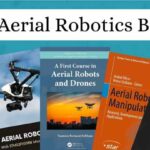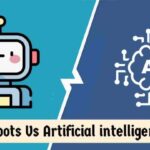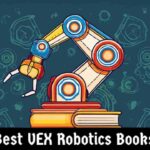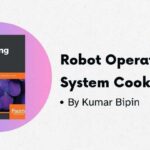When we are talking about simulating robots in a virtual environment, Gazebo Simulator is the one that came to our mind first, no doubt. But just because it’s popular doesn’t mean it’s the best fit for you. There are several Gazebo simulator alternatives you can choose according to your requirements.
Gazebo Simulator is an open-source robotics simulation platform widely used for testing, developing, and experimenting with robots in a virtual environment. It allows users to simulate complex robots, sensors, and environments, making it an essential tool for robotics research, education, and development.
I’ve worked with a variety of simulators, exploring the best ones for different scenarios. Today, I’ll walk you through some great alternatives to Gazebo for your next robotics projects

Table of Contents
Why Consider Gazebo Alternatives?
As mentioned earlier, Gazebo is one of the best simulators available for robotics. However, it may not always be the perfect fit for every user, particularly beginners. The suitability of a simulator can depend on factors such as your hardware setup, project goals, and learning style. For these reasons, some users may seek alternatives to Gazebo. Like…
- Resource-Intensive: Gazebo can be quite demanding on hardware, particularly for beginners using older computers. If you don’t have a high-end system, you might prefer lighter alternatives that run more smoothly.
- Steep Learning Curve: If you’re a beginner in simulations and robotics, Gazebo can feel overwhelming. Learning to set up environments, load models, configure sensors, and integrate ROS can be frustrating.
- Specific Needs: Some simulators are better suited for specific tasks, such as educational robotics, mobile robots, or swarm robotics. Depending on your project goals, you might need a simulator that specializes in particular features.
The best Gazebo Simulator alternatives at a glance
| Simulator | Best For | Key Strength |
|---|---|---|
| Webots | Beginners and educational projects | Easy to use with many built-in robots and sensors. |
| CoppeliaSim | Advanced users needing flexibility | Highly customizable and supports multiple languages. |
| Unity 3D + ROS Integration | High-fidelity visuals and virtual simulations | Great for realistic environments and ROS integration. |
| NVIDIA Isaac Sim | AI and machine learning researchers | Advanced AI, GPU-accelerated with high-quality graphics. |
| PyBullet | Lightweight simulations and quick prototyping | Simple, fast, and ideal for real-time Python-based simulations. |
Top Gazebo Simulator Alternatives
Webots
Webots is a free, open-source simulator that works on Linux, Windows, and macOS. So it doesn’t matter what system you’re using. Webots is designed for students and researcher. It comes with a massive library of pre-built robots, sensors, and environments.
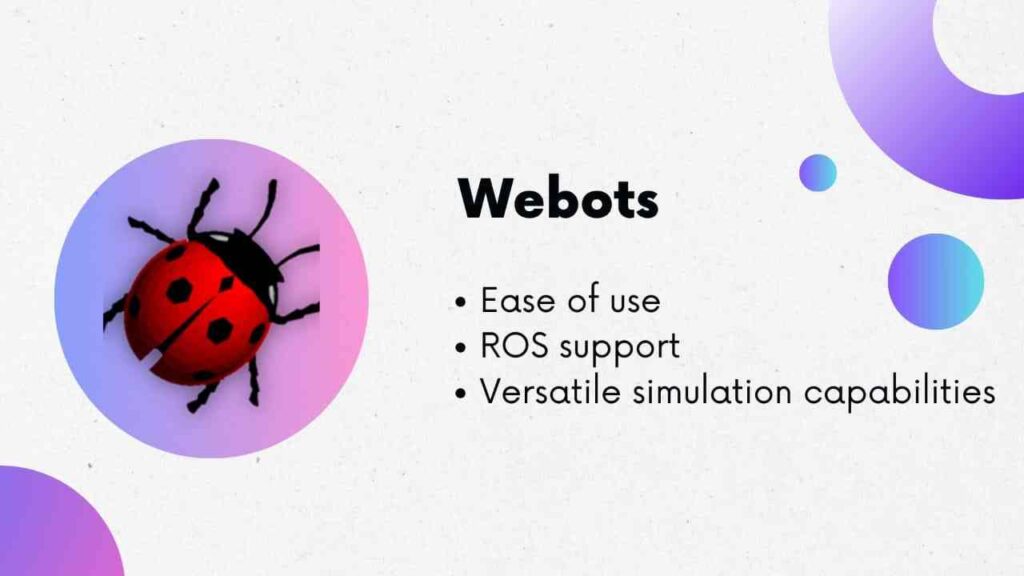
Why It’s a Good Alternative?
Webots isn’t just for professionals—it’s built with beginners in mind, too. Here’s why it stands out:
- Ease of use
- ROS support
- Versatile simulation capabilities
Who Should Use It?
Webots is ideal for you if:
- You’re focused on educational or research projects.
- You’re looking for a user-friendly, GUI-focused tool.
- You want a simulator that’s more about learning than complex configurations.
If you’re ready to dive into robotics and want a tool that supports your learning journey, Webots is an excellent starting point.
CoppeliaSim
CoppeliaSim is a highly versatile simulator known for supporting complex robot behaviors. One of its standout features is its support for different physics engines. It allows you to observe your robot’s actions in real-time.
Why It’s a Good Alternative?
- It supports a wide range of robot models, environments, and scenarios
- Unlike other simulators that limit you to one programming language, CoppeliaSim supports several, including Python, Lua, C++, and Java.
- You can control CoppeliaSim simulations from external applications through its remote API.
Who Should Use It?
- Advanced users
- Developers who want flexibility
- Users who need control
Unity 3D + ROS Integration
When you think of Unity, you probably picture video games. But did you know it’s also becoming a go-to platform for robotics simulation? Nowadays, Unity is a great tool for simulating robots in augmented reality (AR) and virtual reality (VR) environments.

Why It’s a Good Alternative?
- Unity offers unparalleled visuals. You can create visually rich environments for your robots to interact with.
- It supports complex robot interactions. You can simulate complex robot behaviors and interactions with its physics engine.
- Unity lets you create custom environments to test your robots in different scenarios.
Who Should Use It?
- If you are seeking a realistic simulation for your project, Unity is perfect.
- If you are working on a robotics project that involves augmented or virtual reality, Unity should be your first choice.
- It’s realistic simulation will be a great help if you are working on an autonomous vehicle project.
NVIDIA Isaac Sim
NVIDIA Isaac Sim is a high-performance robotics simulator. It’s powered by NVIDIA’s advanced graphics technology. It creates stunningly realistic environments and scenarios.
Why It’s a Good Alternative?
- It supports AI and machine learning integrations, making it a powerful tool for developing smart robots.
- The simulator provides precise physics simulations.
- Offers stunning visuals, making simulations look almost like real life.
Who Should Use It?
- If you’re working on advanced robotics projects, Isaac Sim is ideal.
- If your focus is on developing AI-driven robots, this simulator is perfect.
- For those needing top-notch graphics and simulation capabilities, Isaac Sim is your go-to.
PyBullet
PyBullet is a versatile, open-source physics engine designed for real-time simulations. It mostly used for robotics research and game development.
Why It’s a Good Alternative?
- PyBullet is known for its speed.
- It provides real-time physics simulation; that’s why you can see how your robot behaves instantly.
- If you’re comfortable with Python, PyBullet’s Python API will feel intuitive. It simplifies coding and accelerates robotics development.
Who Should Use It?
- If you need rapid, real-time physics simulations, PyBullet is your go-to.
- If you prefer working in Python, PyBullet’s Python API is a perfect match.
- It would be ideal for those who are working on game development.
Conclusion
Exploring Gazebo Simulator Alternatives can open new possibilities in your robotics journey. Whether you’re after lightweight options like PyBullet, high-quality visuals from NVIDIA Isaac Sim, or the user-friendliness of Webots, there’s something for every need. By experimenting with these alternatives, you’ll find the best fit for your projects and learning style.
FAQs: Frequently Asked Questions
Do I need ROS to run Gazebo?
No, you don’t need ROS to run Gazebo, but they are often used together for enhanced robot simulation and control.
Is Gazebo a physics simulator?
Yes, Gazebo is a physics simulator designed to accurately simulate robot dynamics, interactions, and environments in real-time.
What are the benefits of Gazebo simulator?
Gazebo offers realistic physics, extensive robot and sensor models, seamless ROS integration, and a flexible environment for complex robotics simulations.
What is the best simulator ever?
The best simulator depends on your needs. Gazebo is great for complex, realistic robotics simulations, while Webots and PyBullet are easier for beginners.
What physics engine does Gazebo use?
Gazebo primarily uses the ODE (Open Dynamics Engine) but also supports other physics engines like Bullet, DART, and Simbody.
How much RAM does Gazebo need?
Gazebo typically requires at least 4GB of RAM, but 8GB or more is recommended for smoother performance in complex simulations.
Is Gazebo a good simulator?
Yes, Gazebo is a powerful simulator, but it can be complex and resource-intensive for beginners.