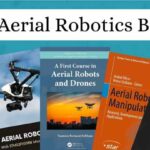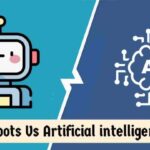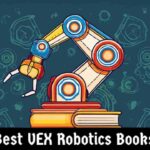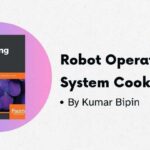In terms of 3D printing, the design program you select is equally essential as the machine itself. The appropriate design program for 3D can drastically affect the quality of projects whether you are a beginner, hobbyist or enterprising person. Right software guarantees that your 3D models move properly from computer to printer in any case from making simple items to complex mechanical parts.
In this article, we will look into some of the best available programs for 3D designing which can be used for 3D printing purposes hence covering key features, advantages and necessary expertise level for each one.

Table of Contents
Importance of Best 3D Design Software For 3D Printing
With 3D printing technology revolutionizing how we produce things; it all begins with having a computer-generated three-dimensional image. To design these models, edit them or make them ready for printing; designers use 3D design software. If there is no high quality and well structured three dimensional blueprint no matter how good a 3D printer may be; it cannot yield precise or useful items.
When choosing software for 3D design, here are a few pointers to remember:
- Is it user-friendly or is it just too complicated?
- Does it support standardized three-dimensional file formats such as STL, OBJ or AMF?
- In the program, are there any tools that allow customization and advanced modeling as well as analysis.
Let’s take a look at some of the top 3D printing software for people who wish to do their own 3D designs.
Tinkercad – Best for Beginners
Almost certainly, it is the best choice for the beginners. Beginners who want to join the world of 3D design mostly start with Tinkercad. It is a free platform developed by Autodesk that is purely web-based and has an interface that allows for drag-and-drop, making it very simple to use, even for people who do not have any background in design.

Key Features of Tinkercad
- Simple Interface: Tinkercad utilizes a block building method which is suitable for creating simple geometric shapes as well as working models.
- Cloud Based: No downloads or installations are required; all designs are saved and accessible online.
- Learning Resources: It is easy to learn because there are many tutorials and user guides.
- Community Library: Get community’s pre-made models that you can customize.
Benefits of Tinkercad
- Its reachable using any machinery with the internet
- No engineer’s knowledge required here
- It allows STL files to be exported for printing in three dimensions
Drawbacks of Tinkercad
- Only basic designs are allowed
- High complexity mesh model and parametric design facilities are missing out
Who should utilize Tinkercad?
Tinkercad is an educational program aimed at 3D designers, or anyone who may want to create a model ready for printing in three dimensions. Because it lacks interesting features, it is good for novices and those teaching children in the course of making anything from scratch.
Fusion 360 – Intermediate/Advanced Users
Fusion 360 is another Autodesk product that combines industrial design components with mechanical engineering/CAD/CAM/CAE tools. The popularity of Fusion 360 among professionals can be attributed to its ability to support worldwide projects through the cloud technology; hence, this makes it very attractive to designers, engineers, and manufacturers who are professionals.

Key Features of Fusion 360
- Parametric Design: Keep uniformity of the model while changing its sizes and constraints.
- Advanced Simulation: Test your designs on different situations so as to improve their strength, weight and use of materials
- Generative Design: Get design recommendations depending on multiple factors such as material type, production method and limitations
- Cloud-Based Collaboration: Work with colleagues from anywhere.
Benefits of Fusion 360
- Comprehensive modeling tools for complex designs
- Cloud based shared projects
- Built-in simulation and analysis tools
- Compatible formats (STL, OBJ, STEP).
Disadvantages of Fusion 360
- Client based subscription (but it is free for students, teachers and artists with limited capabilities).
- More difficult to learn than Tinkercad.
Who Should Use Fusion 360?
If you happen to be a more advanced user or professional who requires comprehensive tools for product design, engineering or manufacturing then Fusion 360 is probably your best option. Fusion 360 is perfect if you are working on mechanical parts or complex functional objects that require advanced tools and cloud collaboration in order to produce 3D printing.
Blender – For Artistic and Detailed 3D Modeling
In the animation, visual effects and video game industries; Blender is universally acknowledged as a free and open source 3D design software. It also offers very powerful tools which are used in making 3D models that can be printed. For artists, designers, and engineers who want both high-quality visuals and functional 3D models, Blender’s versatility makes it ideal.

Key Features Blender
- Sculpting and Texturing Tools: The digital sculpting tools in Blender allow for intricate detail to be achieved while still giving an artist a degree of control over them.
- Mesh Modeling: This includes precision tools aimed at creating complex, high-quality models.
- Modifiers and Physics Simulations: Applying such effects as Boolean operations or smooth shading while also simulating physics on a model can enhance its quality.
- Huge Community and Plugin Support: With its large active community offering tutorials, plugins and support; Blender remains popular among many creators.
Benefits of Blender
- No Payment, everyone can change them
- Chisels and strikers to build up models that are intricate.
- Community efforts strive for regular updates and improvements.
- Suitable for both artistic and functional prototypes.
Disadvantages of Blender
- Complicated interface with steep learning curve.
- Not specifically designed for 3D printing, yet STL exportation is possible.
Who should utilize Blender?
Blender is recommended for those who need astounding complex visual representations in their designs or extremely high-functioning shapes. It takes longer to grasp than any other software but it encompasses everything that makes it a serious tool in 3D printing when compared to artistry and functionality.
A few closing remarks
Final Thoughts
The best 3D printing software really depends on your needs and abilities. For instance, if you are a novice looking for simplicity, Tinkercad provides an easy but importantly free start. The other choice would be Fusion 360 for advanced users who want more complex machines’ designs while Blender gives artists control over minute details of their models.
In the end, it’s all about finding the right program that matches your workflow and makes it possible for you to realize your dreams in terms of 3D printed items. Out there, from prototype to artistic sculptures or functional part only these tools will make success possible within this context of the 3D printer world.